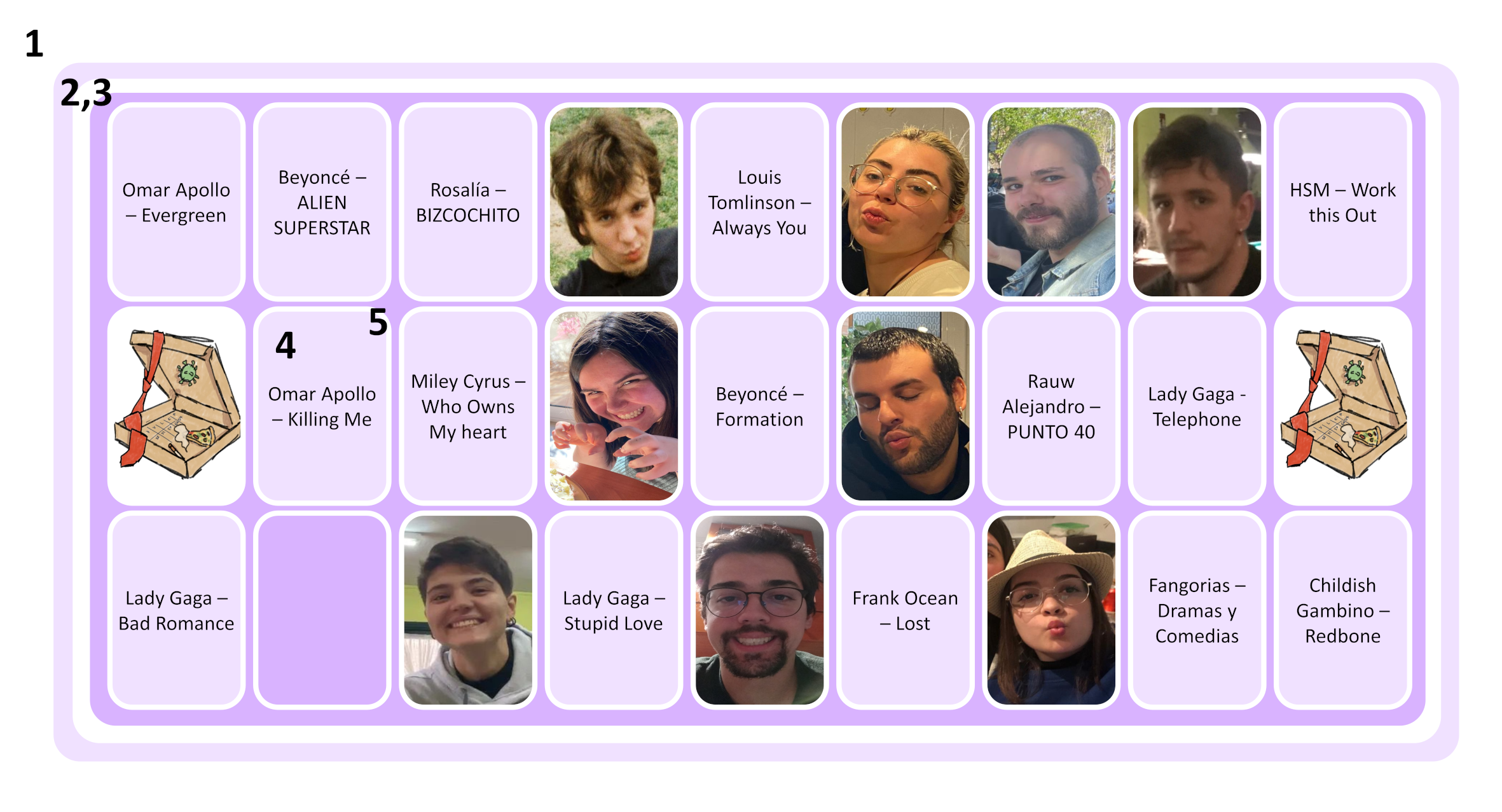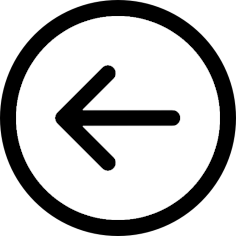About
Hi, I'm Diego, a computational chemist at the University of Barcelona.
My friends and I like to play Musical Bingo once in a while, but making all the cards,
making sure the songs are well distributed, putting in all the images... is a very boring and repetitive process.
And as I always say, let the machine do the machine's work!
That's why I developed this (simple) web app that runs a Python script in the background that generates
all the cards automatically with the given user input. The web is managed with Flask and all
the source code can be found in this GitHub repo.
At the begining, it started by being only a Python script with an input file.
But I've been wanting to experiment with web development for quite some time,
and I decided to take the extra step here. Plus, putting it on the web makes it easier for more people to use.
Feel free to use it! This is actually my first experience developing web apps, so take that in mind. For any help or questions
you can contact me.
Note that if no songs are provided, this will act as a normal bingo card generator (with numbers).
And, if in the phone looks wonky, tilt it horizontally.
How To
To use it, put the parameters you want on the main page. To get more information about them, you can hover the box
and a label will appear. Not all the boxes have to be filled, when left empty, the default values will be taken.
In the Images box you should select the images you want (optional) and for the song box, upload a text file with the
songs in "artist - song" format. You can create it by hand or easily get it from a Spotify playlist with TuneMyMusic.
Once set, click the submit button and a zip file will be generated.
Colours Legend
For more clearance, below are assigned the different colour parameters, and indicated in the example bingo card. The Fill colours must be entered as a bar (/) separated list of colours, if more than one is wanted. It can take either words, rgb or hex colour format. Example: (0,100,100)/#FFFFFF/blue for three consecutive fill colours. The same is applied for the edges (or write same for the same as the fills).
- 1. Background Colour
- 2. Fill Colours
- 3. Edge Colours
- 4. Tile Fill Colour
- 5. Tile Edge Colour